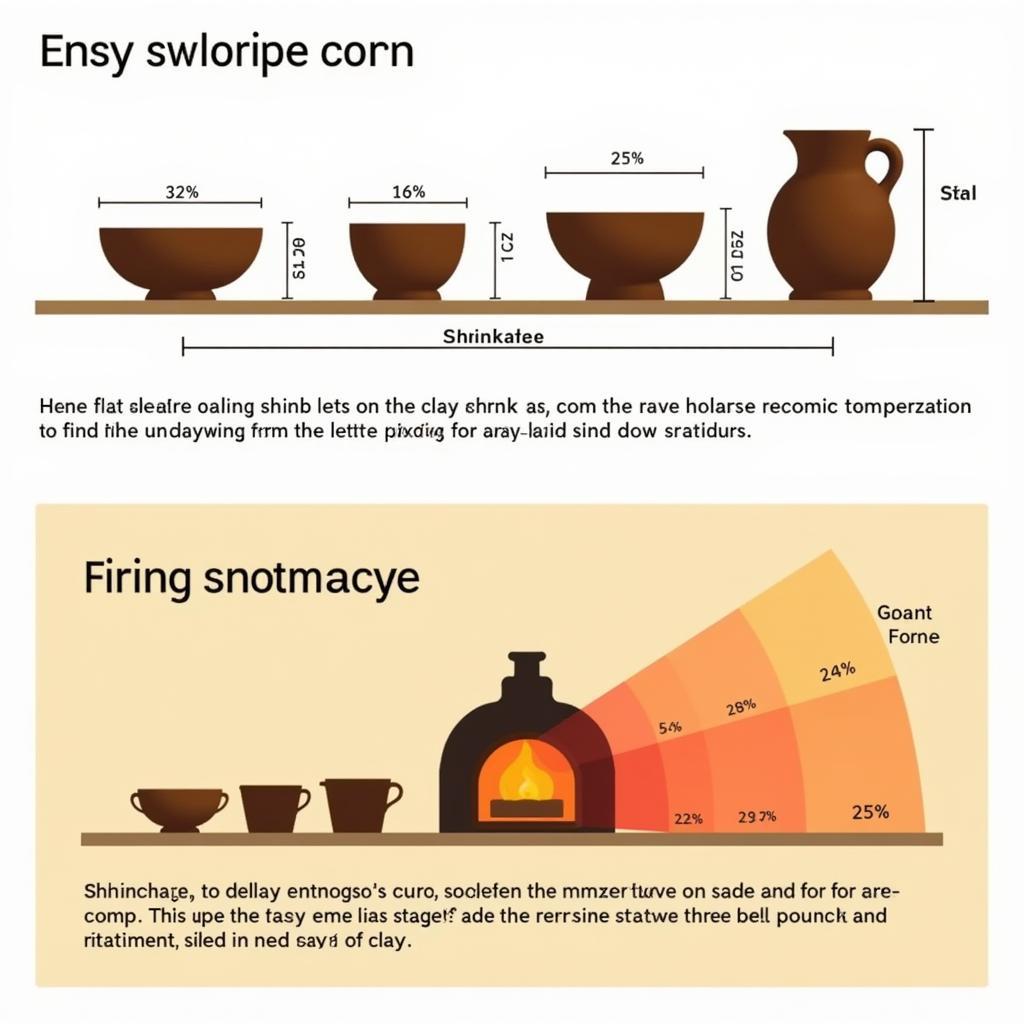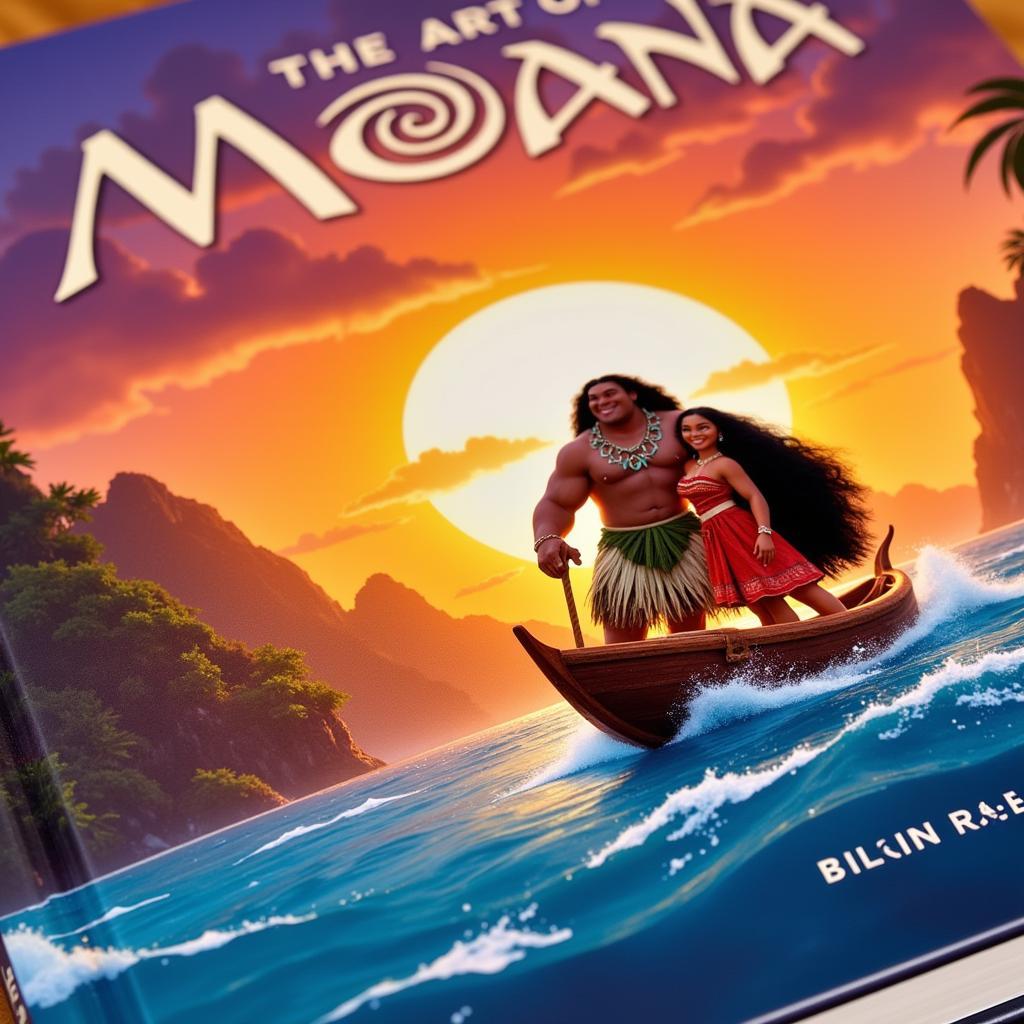Creating Vibrant Pop Art from Photographs
Pop art, with its bold colors and iconic imagery, has captivated audiences for decades. Now, thanks to digital tools, anyone can transform their photographs into stunning pop art pieces. This article explores how to create your own Pop Art From Photographs, offering tips, tricks, and inspiration to unleash your inner Andy Warhol.  Pop art portrait created from a photograph using digital editing techniques.
Pop art portrait created from a photograph using digital editing techniques.
Unlocking the Power of Pop Art Photography
Pop art draws inspiration from everyday objects and popular culture, celebrating the mundane and elevating it to art. Using photographs as a starting point offers a personal touch, allowing you to reimagine cherished memories or capture everyday moments in a new, exciting light. Transforming a photograph into pop art involves several key techniques, including color manipulation, the use of bold outlines, and the incorporation of halftone patterns. These effects can be achieved using a variety of digital art software and apps, making pop art creation accessible to everyone.
If you’re looking for unique and locally inspired wall art, be sure to check out local wall art.
What Software Do I Need to Create Pop Art from Photographs?
From free online tools to professional software like Photoshop and GIMP, the options are numerous. Many mobile apps also offer intuitive interfaces and simplified tools, perfect for beginners. Experimenting with different platforms will help you find the one that best suits your style and skill level.
- Adobe Photoshop: Offers advanced features and precise control over every aspect of the editing process.
- GIMP: A free, open-source alternative to Photoshop with a comprehensive set of tools.
- Online Photo Editors: Numerous websites offer free pop art effects and easy-to-use interfaces.
- Mobile Apps: Apps like PicsArt and Photo Lab provide quick and easy pop art filters on the go.
How to Choose the Right Photograph?
The ideal photograph for pop art conversion often has strong contrast, clear lines, and a compelling subject. Portraits, close-ups, and images with bold shapes tend to work well. However, don’t be afraid to experiment! Even seemingly ordinary photographs can be transformed into striking pop art pieces.
For a more vintage aesthetic in your art, vintage portrait art might be a good source of inspiration.
Step-by-Step Guide to Creating Pop Art
- Choose your photo: Select an image with good contrast and a clear subject.
- Import into your chosen software: Open the photo in your preferred editing program.
- Adjust colors: Increase saturation and experiment with contrasting color palettes. Think bright pinks, yellows, blues, and greens.
- Apply outlines: Create bold, black outlines around the main subjects to emphasize their shapes.
- Add halftone patterns: Incorporate halftone dots or other patterned effects to create a classic pop art look.
- Experiment with filters: Many programs offer pre-made pop art filters that can quickly transform your image.
- Fine-tune and refine: Adjust the various effects until you achieve the desired pop art style.
“The beauty of digital pop art is that you can endlessly experiment and refine your work. Don’t be afraid to push the boundaries and develop your own unique style,” says renowned digital artist, Anya Sharma.
Looking for some captivating animal art? Check out these art animal pictures.
Pop Art: More than Just a Filter
Creating pop art from photographs goes beyond simply applying a filter. It’s about understanding the principles of pop art and applying them creatively. Experiment with different techniques, explore various color palettes, and let your imagination run wild. The true power of pop art lies in its ability to transform the ordinary into something extraordinary.
For those interested in desert-themed decor, cactus framed wall art could be a perfect addition.
Conclusion: Embrace the Pop Art Revolution
Transforming your photographs into vibrant pop art pieces is a rewarding and creative endeavor. By understanding the key techniques and experimenting with different tools, you can unleash your artistic potential and create stunning works of art. So, grab your photos and dive into the exciting world of pop art!
FAQ
- What file format should I save my pop art in? JPEG or PNG are generally suitable for online sharing.
- Can I sell pop art created from my own photographs? Copyright laws vary, so research the specific regulations.
- What are some common mistakes to avoid? Overusing filters and not paying attention to color harmony.
- How can I improve my pop art skills? Practice and experimentation are key. Study the works of famous pop artists for inspiration.
- Where can I find more resources on creating pop art? Online tutorials, art blogs, and online courses offer valuable information.
If you’re looking for beautiful coastal artwork, consider exploring laguna beach wall art.
For assistance, please contact us at Phone: 02462573573, Email: danteum@gmail.com or visit us at Savico Megamall, 7-9 Đ. Nguyễn Văn Linh, Gia Thụy, Long Biên, Hà Nội 10000, Việt Nam. We have a 24/7 customer service team.