Mastering the Illustration Art Board: A Digital Artist’s Guide
The Illustration Art Board is your digital canvas, a gateway to limitless creative possibilities. Whether you’re a seasoned professional or just starting your artistic journey, understanding the nuances of your digital workspace is crucial for bringing your visions to life. This guide will explore everything you need to know about effectively utilizing illustration art boards in your digital art practice.
 A digital artist's workspace featuring an illustration art board setup with various tools and palettes.
A digital artist's workspace featuring an illustration art board setup with various tools and palettes.
Choosing the Right Illustration Art Board Software
Selecting the right software for your illustration art board is the first step. Programs like Adobe Illustrator, Affinity Designer, and Procreate offer a wealth of tools and features tailored for different artistic styles and workflows. Consider factors like vector vs. raster graphics, the availability of brushes and textures, and the overall user interface when making your decision. Adobe Illustrator excels in creating scalable vector graphics, ideal for logo design and crisp illustrations. Affinity Designer provides a cost-effective alternative with similar capabilities. Procreate, designed for iPad, offers a more intuitive and tactile experience for those who prefer drawing directly on a screen. Which software you choose will depend on your individual needs and preferences. What’s essential is finding the digital environment that best supports your creative process.
Setting Up Your Illustration Art Board for Success
Once you’ve chosen your software, setting up your illustration art board properly is key to a smooth and productive workflow. Consider the dimensions of your final artwork, the resolution required, and the color profile you’ll be working with. A well-organized art board with clearly labeled layers and guides can save you time and frustration down the line. Imagine starting a detailed illustration only to realize later that the resolution is too low for printing! Proper setup prevents these headaches and allows you to focus on the joy of creating.
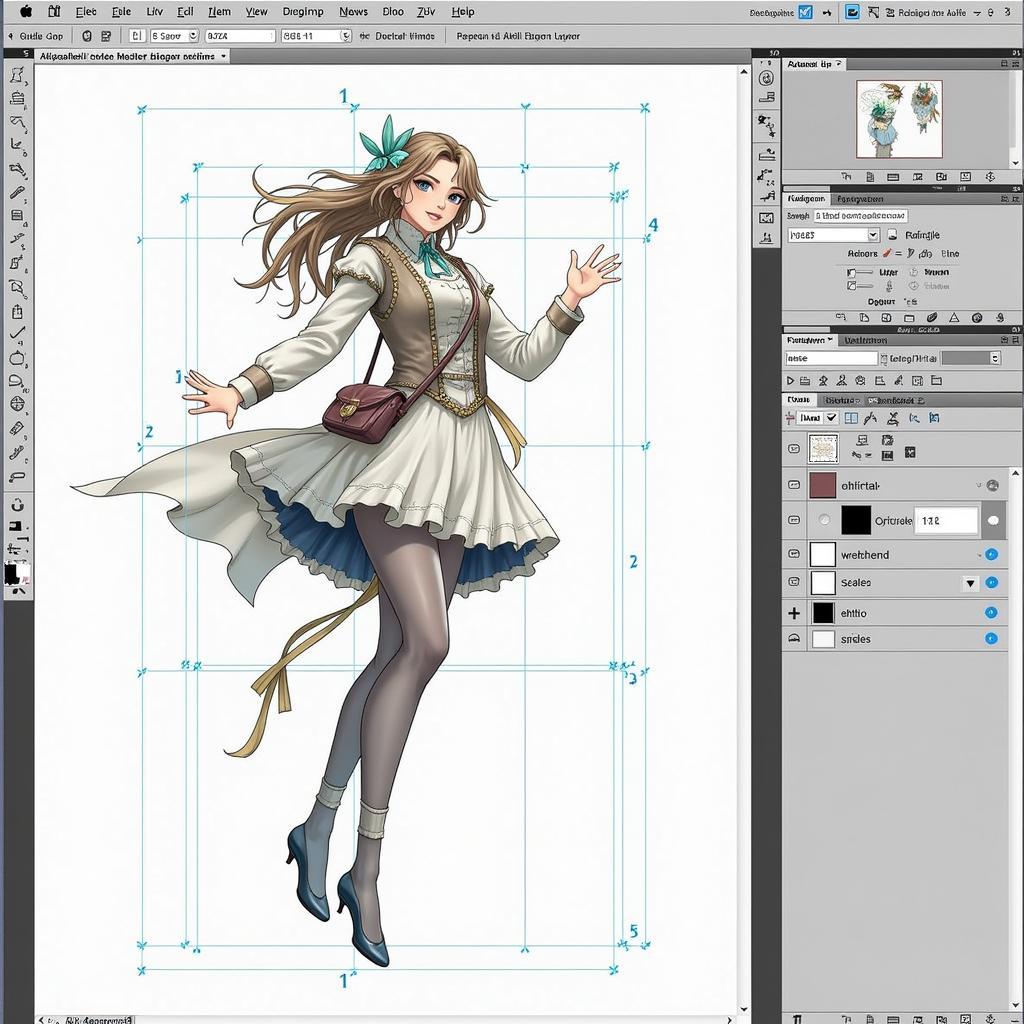 An illustration art board with clearly labeled layers and guides for efficient workflow.
An illustration art board with clearly labeled layers and guides for efficient workflow.
Essential Tools and Techniques for the Illustration Art Board
The digital illustration art board offers a vast array of tools and techniques to explore. Experiment with different brushes, learn how to use vector paths effectively, and master the art of layering. From creating smooth gradients to achieving realistic textures, the possibilities are endless. Think of your digital brushes as an extension of your hand – each one capable of producing a unique stroke and effect. Mastering these tools empowers you to translate your artistic vision onto the digital canvas with precision and finesse.
From Sketch to Final Artwork: Utilizing the Illustration Art Board
The illustration art board allows for a seamless transition from initial sketch to polished final artwork. Begin by sketching your ideas directly on the board, then refine your lines and add details using the various tools at your disposal. The non-destructive nature of digital art allows for experimentation and iteration without fear of ruining your work. You can easily undo mistakes, experiment with different color palettes, and refine your composition until you achieve your desired result. This iterative process is a cornerstone of digital art, allowing for a level of flexibility and control that traditional media often lacks.
 A progression of an illustration from initial sketch to final artwork on an illustration art board.
A progression of an illustration from initial sketch to final artwork on an illustration art board.
What are the benefits of using an illustration art board?
Using an illustration art board, especially a digital one, offers several advantages. It provides a dedicated space to experiment, refine, and finalize your artwork. Digital art boards allow for non-destructive editing, making it easy to undo mistakes and try different approaches.
How do I choose the right size for my illustration art board?
Choosing the right size depends on the intended use of your illustration. If you’re creating artwork for print, consider the final dimensions and resolution. For digital illustrations, factor in the screen size and resolution where the artwork will be displayed.
What are some common mistakes to avoid when using an illustration art board?
Common mistakes include starting with a low resolution, neglecting to organize layers, and not utilizing guides effectively. These can lead to issues later in the process, so proper setup and organization are crucial.
Conclusion
The illustration art board is an indispensable tool for any digital artist. By understanding its capabilities and mastering the techniques involved, you can unlock a world of creative possibilities and bring your artistic vision to life in the digital realm. From choosing the right software to mastering the tools and techniques, every step plays a vital role in creating compelling digital illustrations. So, embrace the power of the illustration art board and embark on your digital art journey with confidence.
FAQ
- What is an illustration art board?
- What are the different types of illustration art boards?
- What are the benefits of using a digital illustration art board?
- What software is recommended for illustration art boards?
- How can I improve my skills with illustration art boards?
- Where can I find resources and tutorials for using illustration art boards?
- What are some tips for maintaining a productive workflow with an illustration art board?
Looking for exquisite vintage print art to inspire your next creation? Check out our collection! Or maybe you’re drawn to the timeless charm of antique floral art prints. For something more contemporary, explore the dynamic world of chalkboard marker art. Sports fans will appreciate the unique perspective of fenway park art, while movie buffs can delve into the captivating realm of the movie art.
For support, contact us at Phone: 02462573573, Email: [email protected], or visit us at Savico Megamall, 7-9 Đ. Nguyễn Văn Linh, Gia Thụy, Long Biên, Hà Nội 10000, Việt Nam. Our customer service team is available 24/7.
