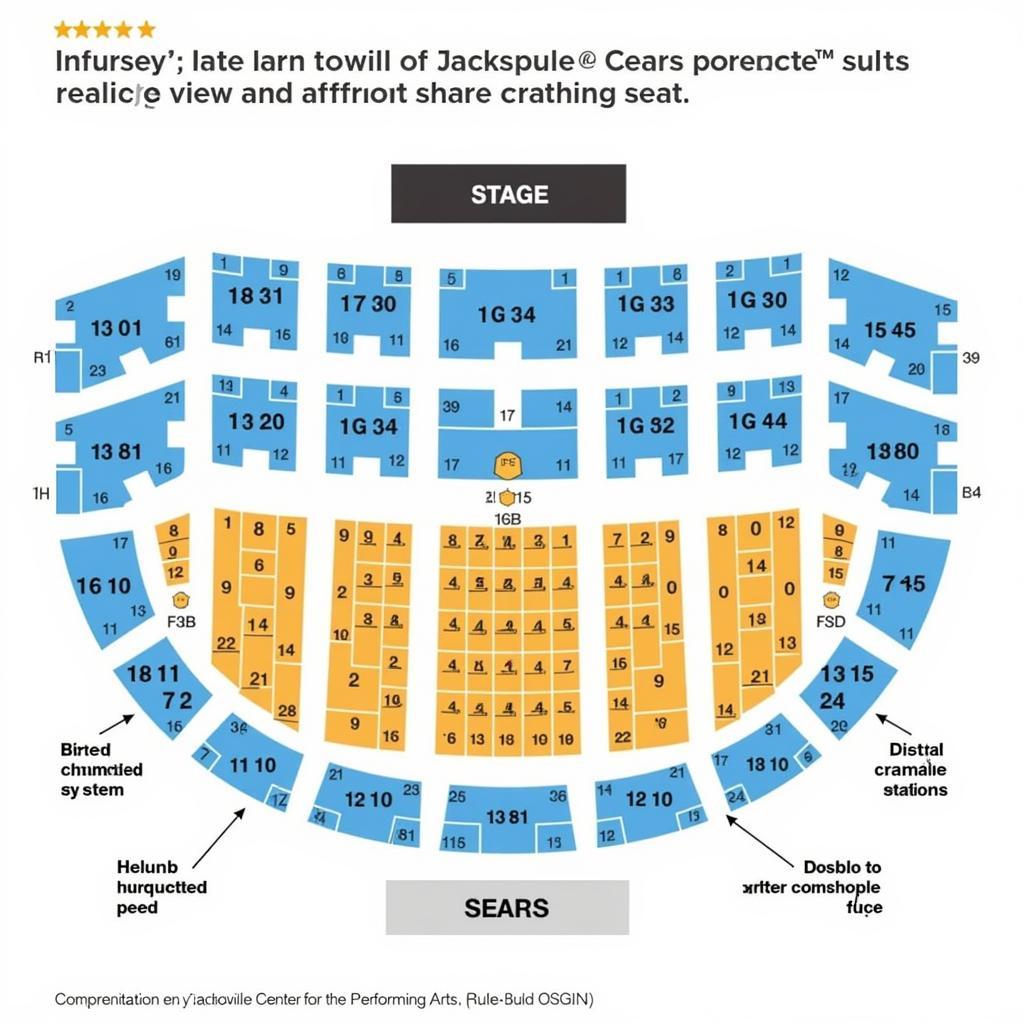Art Tools for Painting: A Digital Artist’s Guide to the Essentials
The world of painting has evolved dramatically with the rise of digital art, offering a vast array of art tools for painting digitally. From software with powerful brushes to intuitive drawing tablets, artists now have unprecedented creative possibilities at their fingertips. Whether you’re a seasoned professional or just starting your artistic journey, understanding the essential art tools for digital painting can significantly enhance your creative process.
Essential Digital Art Tools for Beginners
Starting with digital painting can feel overwhelming with the sheer number of options available. Here’s a breakdown of the essentials to get you started:
1. Drawing Tablets: Bridging the Gap Between Traditional and Digital
Drawing tablets, also known as graphics tablets, are essential for digital painting as they provide a more natural and intuitive drawing experience compared to a mouse. They come in various sizes and with features like pressure sensitivity, allowing you to control brushstrokes with nuanced pressure, just like traditional painting.
2. Painting Software: Your Digital Canvas
Choosing the right painting software is crucial. Options range from free programs like Krita and Autodesk Sketchbook to industry-standard software like Adobe Photoshop and Clip Studio Paint. Each offers unique features, brush engines, and customization options to suit different styles and workflows.
 Digital Painting Software Options
Digital Painting Software Options
3. Brushes: Expanding Your Artistic Vocabulary
Digital brushes offer endless possibilities for creating textures, effects, and mimicking traditional media. Experiment with different brush types, sizes, and settings to discover those that resonate with your style.
Mastering the Digital Art Toolkit: Intermediate Techniques
Once you’re comfortable with the basics, exploring intermediate techniques can elevate your digital paintings.
1. Layers: The Foundation of Digital Art
Layers are like transparent sheets stacked on top of each other, allowing you to separate elements of your painting. This non-destructive editing process enables you to make changes without affecting other parts of your artwork, providing flexibility and control.
2. Blending Modes: Creating Depth and Harmony
Blending modes change how colors interact with each other, adding depth and richness to your paintings. Experiment with different blending modes like Multiply, Overlay, and Screen to achieve various effects and blend colors seamlessly.
3. Custom Brushes: Personalizing Your Artistic Voice
Most painting software allows you to create custom brushes, enabling you to personalize your artistic style further. Experiment with different brush shapes, textures, and settings to develop a unique set of brushes that reflect your vision.
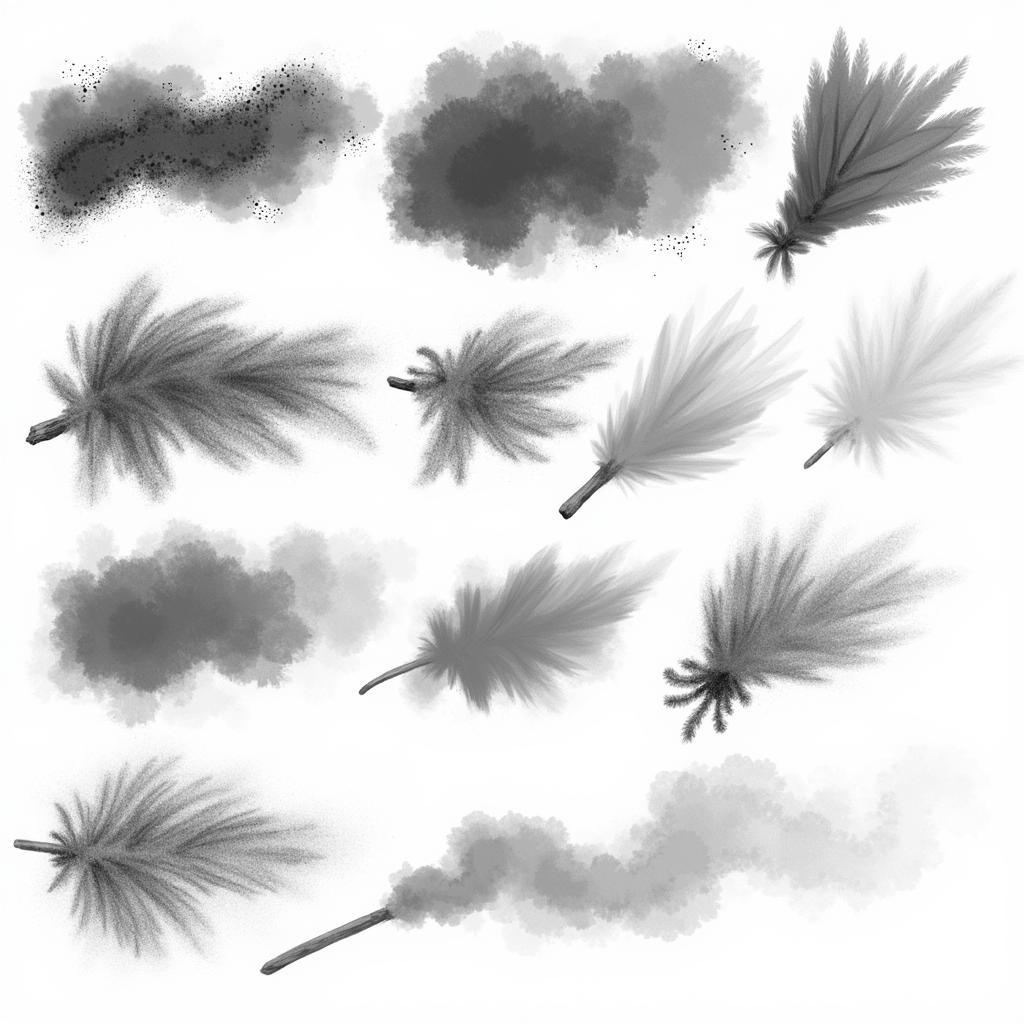 Custom Digital Brush Examples for Different Effects
Custom Digital Brush Examples for Different Effects
Advanced Digital Painting Tools: Pushing Creative Boundaries
For experienced artists seeking to push their creative boundaries, exploring advanced tools can unlock new artistic possibilities.
1. Photobashing: Integrating Reality into Your Art
Photobashing involves incorporating photographs or 3D renders into your digital paintings to enhance realism, add detail, or create complex textures. This technique, often used in concept art and matte painting, requires a good eye for composition and blending to create seamless integration.
2. Digital Painting with 3D Models: Adding Depth and Dimension
Integrating 3D models into your workflow can add depth and dimension to your paintings. Use 3D software to create basic shapes, pose characters, or build environments, then use them as a base for your painting, adding details and textures directly on the 3D model.
Choosing the Right Art Tools: Finding Your Artistic Flow
The most important aspect of choosing Art Tools For Painting is finding what works best for your individual style and preferences. Experiment with different options, explore various techniques, and don’t be afraid to try new things.
FAQs About Digital Art Tools
1. What are the best art tools for beginners on a budget?
Many free and affordable options are available for beginners. Krita is an excellent free painting software with powerful features, and Huion and XP-Pen offer budget-friendly drawing tablets with good pressure sensitivity.
2. Can I use my iPad for digital painting?
Yes, iPads are becoming increasingly popular for digital art. Procreate is a powerful and intuitive painting app designed specifically for iPad, and Apple Pencil offers excellent precision and pressure sensitivity.
3. What are the essential art tools for traditional painters transitioning to digital?
For traditional painters, a drawing tablet with a screen, like Wacom Cintiq or XP-Pen Artist display, can provide a more familiar experience by allowing you to draw directly on the screen.
4. How do I choose the right digital brush for my art style?
Experiment with different brush types offered in your chosen software, explore online brush libraries, and don’t hesitate to create your own custom brushes to match your specific needs.
5. What are some resources for learning digital painting techniques?
Numerous online resources offer tutorials, courses, and communities for learning digital painting. Websites like Skillshare, Udemy, and ArtStation Learning provide comprehensive courses, while YouTube channels and online forums offer free tutorials and feedback from experienced artists.
Conclusion
The world of digital painting offers endless possibilities for artistic expression. By understanding and exploring various [art tools for painting](https://danteum.com/art-nouveau-playing cards/) digitally, you can unlock your creative potential and embark on an exciting artistic journey. Remember, the most important aspect is to find tools that feel natural to you and allow your creativity to flourish.
Need help navigating the world of digital art? Contact us! We’re available 24/7 to provide support. Reach us at Phone Number: 02462573573, Email: danteum@gmail.com or visit our location at Savico Megamall, 7-9 Đ. Nguyễn Văn Linh, Gia Thụy, Long Biên, Hà Nội 10000, Việt Nam.