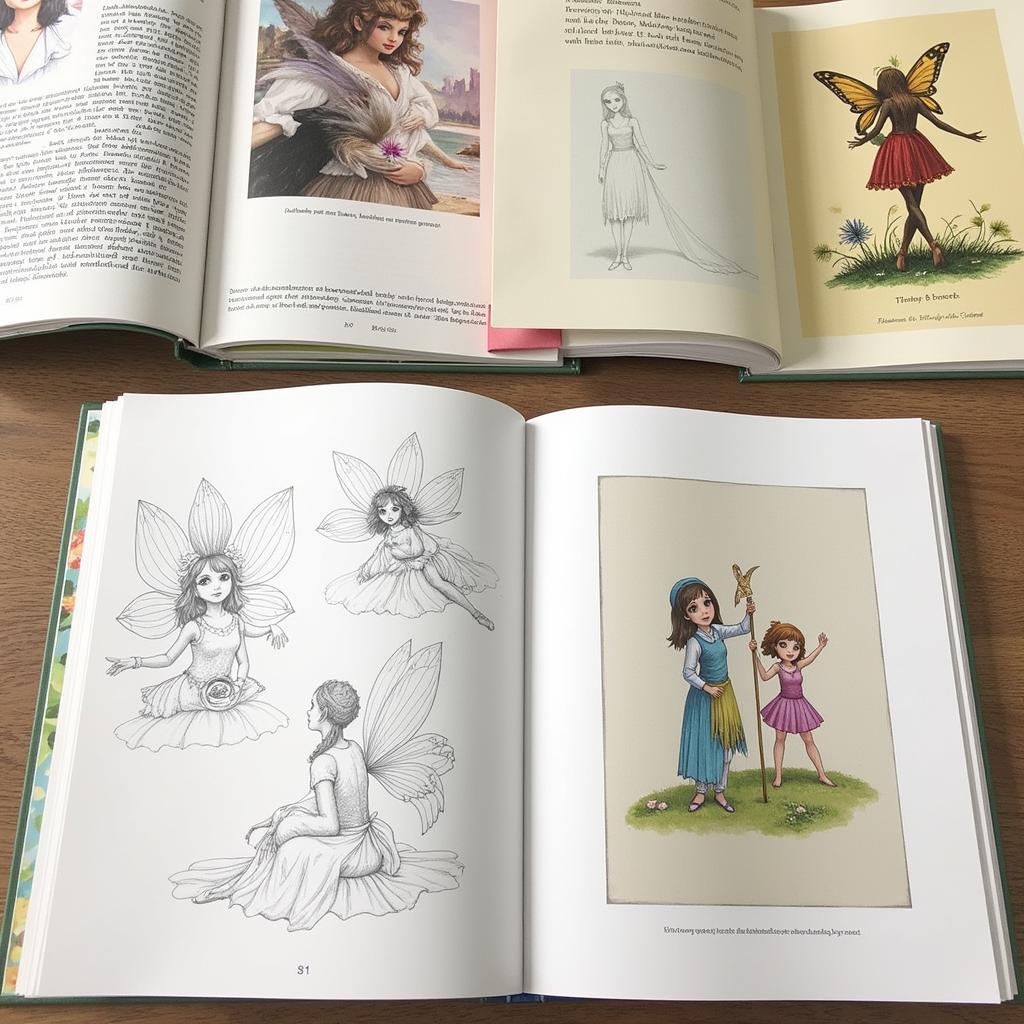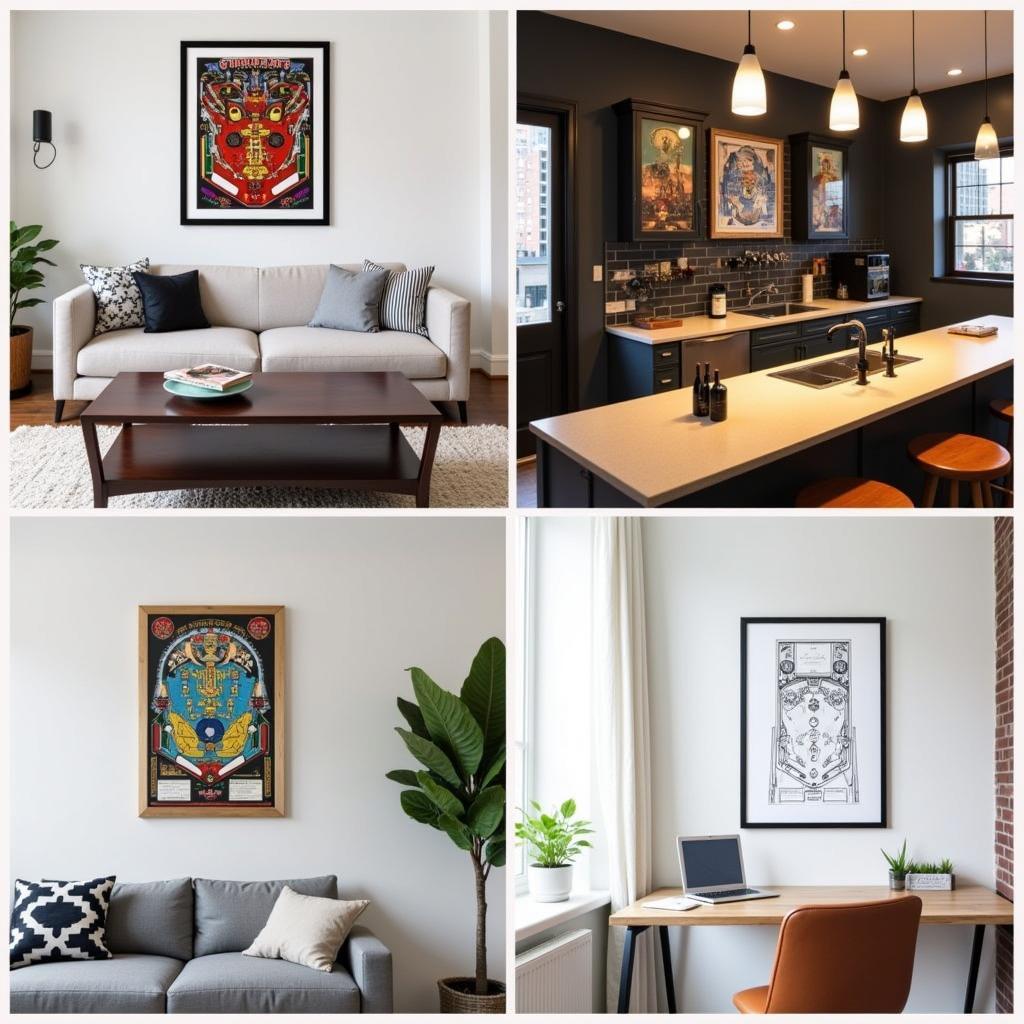Converting .art to JPG: A Comprehensive Guide
Converting .art files to the widely accepted JPG format is a common need for digital artists and enthusiasts. This guide provides a deep dive into various methods, software, and online tools to help you seamlessly transition your .art creations into shareable JPG images.
Understanding the .art File Format
Before we delve into the conversion process, let’s understand what a .art file is. Developed by Autodesk, the .art format is primarily associated with Autodesk ArtCAM, a software package used for designing and manufacturing in various industries. These files often contain 2D vector graphics, 3D models, and other project-related data. However, due to its specialized nature, the .art format isn’t universally compatible with image viewers or editing software. This is where the need to convert .art To Jpg arises.
Methods for Converting .art to JPG
Several methods exist for converting .art files to JPG, each with its pros and cons. Choosing the right method depends on the complexity of your .art file, the software you have access to, and your desired output quality.
Using Autodesk ArtCAM
The most straightforward approach is to use ArtCAM itself. Since .art is a native ArtCAM format, the software provides built-in export options. Simply open your .art file in ArtCAM, navigate to the export function, and choose JPG as your desired output format. This ensures the highest fidelity and preserves the integrity of your original design.
Utilizing Conversion Software
Numerous third-party conversion software solutions can handle the .art to JPG conversion. These tools often support batch conversion, allowing you to process multiple files simultaneously. Researching and choosing reputable software is crucial to ensure a smooth and efficient conversion process.
Exploring Online Converters
For quick and convenient conversions, online converters offer a hassle-free alternative. Many websites offer free .art to JPG conversion services, eliminating the need to install dedicated software. However, be mindful of potential limitations on file size and quality when using online tools.
Choosing the Right Conversion Method
Selecting the most suitable method depends on several factors. If you require high-resolution, print-quality JPGs, using ArtCAM or dedicated conversion software is recommended. For web graphics or quick sharing, online converters can be a convenient option. Consider your specific needs and the resources available when making your decision.
Factors to Consider:
- Image Quality: Prioritize ArtCAM or specialized software for high-quality conversions.
- File Size: Online converters can be useful for reducing file size for web use.
- Conversion Speed: Online converters generally offer faster conversion times for smaller files.
- Software Availability: If you don’t have ArtCAM, third-party software or online converters are viable alternatives.
Optimizing Your JPG Output
Once you’ve converted your .art file to JPG, optimizing the resulting image is essential. Adjusting factors like compression level, resolution, and color settings can significantly impact file size and image quality. Finding the right balance between these elements is key to achieving optimal results.
Troubleshooting Common Issues
Occasionally, you might encounter issues during the conversion process. Understanding potential problems and their solutions can save you time and frustration.
Dealing with Corrupted Files
If your .art file is corrupted, the conversion might fail. Try repairing the file using ArtCAM or a dedicated file repair tool.
Addressing Resolution Problems
If the resulting JPG has poor resolution, check the export settings in your chosen conversion method. Ensure you’ve selected an appropriate resolution for your intended use.
“Ensuring your .art files are properly backed up and regularly maintained can prevent many conversion issues,” advises Amelia Hart, Senior Graphic Designer at Design Co. “A well-organized file system can streamline the entire process and save you valuable time in the long run.”
Conclusion
Converting .art to JPG offers a bridge between specialized design software and the universally accessible JPG format. By understanding the various methods and optimization techniques, you can seamlessly transform your .art creations into shareable and versatile JPG images, unlocking a wider audience for your digital artwork. Choosing the right conversion method depends on your specific needs and resources, allowing you to preserve the integrity of your original design while achieving the desired output quality.
FAQs
- What is the .art file format? (.art files are associated with Autodesk ArtCAM and contain 2D/3D design data.)
- Why convert .art to JPG? (JPG is a widely compatible format for sharing and viewing images.)
- What are the different conversion methods? (Using ArtCAM, conversion software, or online converters.)
- How do I optimize JPG output? (Adjust compression, resolution, and color settings.)
- What are some common conversion issues? (Corrupted files, resolution problems.)
- What if my converted image is blurry? (Check your resolution settings during export.)
- Where can I find reliable online converters? (Research reputable online conversion websites.)
Need more help? Check out our articles on image file formats and optimization techniques. For personalized assistance, contact us at Phone Number: 02462573573, Email: danteum@gmail.com Or visit us at: Savico Megamall, 7-9 Đ. Nguyễn Văn Linh, Gia Thụy, Long Biên, Hà Nội 10000, Việt Nam. We have a 24/7 customer support team.