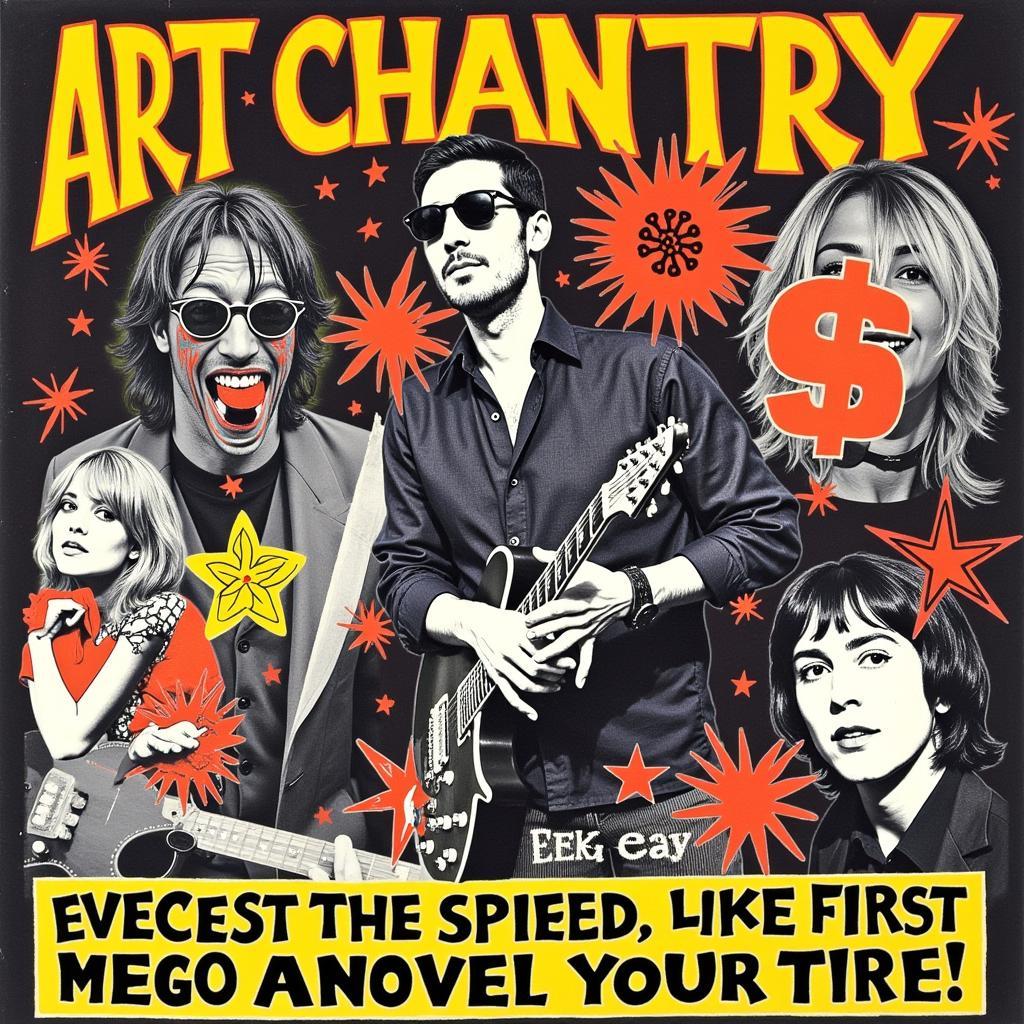Unleash Your Creative Potential: A Guide to Art Scaler
Art Scaler is revolutionizing the way digital artists approach their craft. It’s a powerful tool that allows artists to resize their artwork without sacrificing quality, opening up a world of possibilities for print, web, and various other applications. Whether you’re a seasoned professional or just starting out, understanding the potential of art scaler can dramatically enhance your creative workflow.
What is Art Scaler and Why Should You Care?
Art scaler uses advanced algorithms to enlarge images while preserving details and sharpness. Unlike traditional image resizing methods, which often result in pixelation and blurring, art scaler intelligently analyzes the image and adds detail based on its content. This means you can take a smaller piece and scale it up for large format printing without losing the intricate details that make your art unique.
Benefits of Using an Art Scaler
- Preserve Image Quality: Maintain the integrity of your artwork when resizing. No more pixelated messes!
- Enlarge for Large Prints: Create stunning large-scale prints from smaller originals. Imagine your digital artwork gracing a gallery wall!
- Flexibility in Output: Prepare your artwork for various mediums, from web graphics to high-resolution prints.
- Save Time and Effort: Scale up your work quickly and efficiently, leaving you more time to focus on the creative process.
Choosing the Right Art Scaler for Your Needs
With several art scaler options available, choosing the right one can feel overwhelming. Consider the following factors when making your decision:
- Output Quality: Look for a scaler that prioritizes detail and minimizes artifacts.
- Ease of Use: A user-friendly interface can save you valuable time and frustration.
- Features: Some scalers offer additional features like noise reduction and sharpening.
- Cost: Free and paid options are available, so choose one that fits your budget.
- Compatibility: Ensure the scaler is compatible with your operating system and software.
How to Use Art Scaler: A Step-by-Step Guide
- Choose Your Image: Select the image you want to upscale.
- Import into the Art Scaler: Open your chosen image in your art scaler software.
- Select Scaling Factor: Choose the desired scaling factor (e.g., 2x, 4x).
- Adjust Settings (Optional): Fine-tune settings like noise reduction or sharpening.
- Preview: Preview the upscaled image before finalizing.
- Save: Save the upscaled image in your preferred format.
Tips for Optimal Results
- Start with high-resolution images for the best results.
- Experiment with different scaling factors and settings to find what works best for your artwork.
- Don’t be afraid to use art scaler as a creative tool. Experimenting can lead to unexpected and exciting results.
“Art scaler isn’t just about resizing; it’s about unlocking the full potential of your digital creations.” – Anya Sharma, Digital Artist and Educator
Art Scaler: The Future of Digital Art?
Art scaler is more than just a technical tool; it’s empowering artists to push the boundaries of digital creation. As technology continues to evolve, we can expect even more sophisticated art scaling solutions, further blurring the lines between the digital and physical art worlds.
In conclusion, art scaler is an invaluable tool for any digital artist looking to maximize the impact of their work. By understanding its capabilities and applying the techniques outlined above, you can take your artistic creations to the next level. Embrace the power of art scaler and unlock a world of creative possibilities.
“With art scaler, the only limit is your imagination.” – David Chen, Graphic Designer and Technology Evangelist
FAQ
- What is the best art scaler for beginners?
- Can I use art scaler for photos?
- How does art scaler compare to traditional image resizing?
- What are the common issues with art scaling?
- How can I avoid artifacts when using art scaler?
- Is art scaler free?
- What are the system requirements for art scaler software?
Need further assistance? Contact us at Phone: 02462573573, Email: danteum@gmail.com Or visit us at: Savico Megamall, 7-9 Đ. Nguyễn Văn Linh, Gia Thụy, Long Biên, Hà Nội 10000, Việt Nam. We have a 24/7 customer support team.