Mastering Art Clean: A Guide for Digital Artists
In the ever-evolving world of digital art, maintaining a clean and polished aesthetic is crucial for creating impactful visuals. “Art Clean” refers to the process of refining your digital artwork to achieve a professional and visually appealing finish. Whether you’re a seasoned artist or just starting out, understanding the principles of art clean can elevate your work to new heights.
The Importance of a Clean Finish in Digital Art
 Clean digital illustration, vector art
Clean digital illustration, vector art
Why is art clean so important? Think of it as the finishing touches that transform a house into a home. A clean digital artwork:
- Enhances visual clarity: Removing stray lines, smudges, and inconsistencies allows viewers to focus on the intended message and appreciate the details.
- Improves readability: In illustrations with text elements, a clean finish ensures legibility and prevents distractions.
- Elevates professionalism: A polished artwork conveys a sense of care and attention to detail, reflecting positively on your skills as an artist.
- Facilitates seamless editing: Clean lines and organized layers make future adjustments and revisions significantly easier.
Essential Techniques for Achieving Art Clean
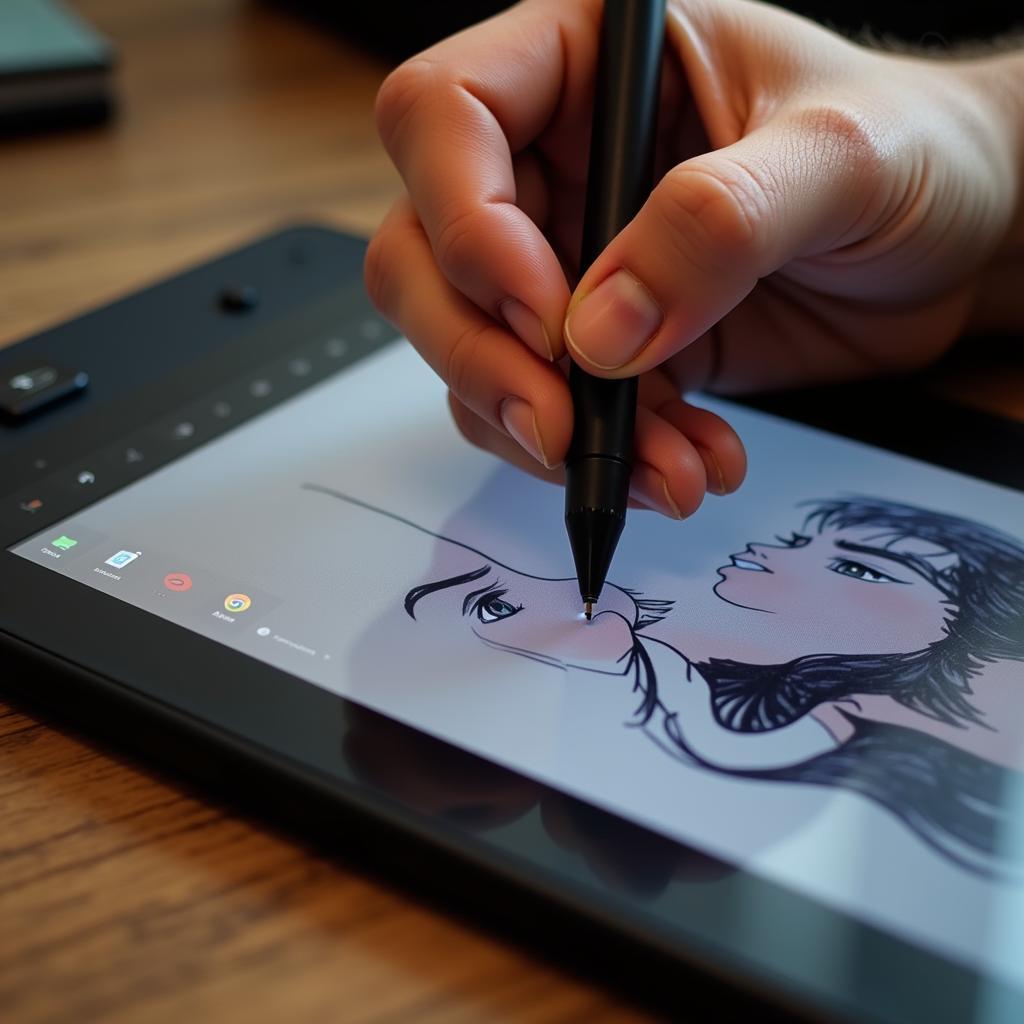 Digital artist using a graphic tablet
Digital artist using a graphic tablet
Mastering art clean involves a combination of technical skills and artistic judgment. Here are some key techniques to incorporate into your workflow:
1. Start with a Strong Foundation
Just like a painter prepares their canvas, laying a strong foundation is essential for a clean digital artwork.
- Sketch with purpose: Even in the digital realm, a well-defined sketch provides a roadmap for your final artwork.
- Use vector layers: Vector graphics allow for scalable and easily editable lines, making them ideal for creating clean outlines.
- Organize your layers: A well-organized layer structure is crucial for efficient editing and prevents elements from becoming lost or muddled.
2. Master Your Tools
Familiarizing yourself with the tools in your chosen software is key to achieving a clean finish.
- Brush settings: Experiment with different brush sizes, opacities, and flow to create smooth lines and consistent strokes.
- Selection tools: Precise selection allows for targeted edits and adjustments without affecting other areas of your artwork.
- Layer masks: Layer masks provide a non-destructive way to edit and refine specific areas of your artwork without permanently altering the original pixels.
3. Embrace the Power of Refinement
 Digital art close-up details
Digital art close-up details
Art clean is an iterative process that involves continuous refinement and attention to detail.
- Zoom in and out: Regularly zooming in and out of your artwork allows you to spot inconsistencies and areas that need further refinement.
- Pay attention to line weight: Varying the thickness of your lines can add depth and dimension to your artwork.
- Color with precision: Choose color palettes carefully and use blending techniques to create smooth transitions and realistic effects.
Common Mistakes to Avoid
Even experienced artists can fall prey to common art clean pitfalls. Be mindful of these potential mistakes:
- Rushing the process: Art clean requires patience and attention to detail. Avoid rushing through the process to ensure a polished final product.
- Ignoring the importance of layers: Proper layer management is crucial for efficient editing and prevents elements from becoming inseparable.
- Over-blending: While blending is essential for smooth transitions, over-blending can result in muddy colors and a loss of detail.
Art Clean: A Gateway to Creative Exploration
Mastering art clean is not about achieving sterile perfection. Instead, it’s about honing your skills to effectively translate your artistic vision into a polished and impactful final product. By embracing the principles of art clean, you unlock a world of creative possibilities and empower yourself to create digital art that truly shines.
FAQs
What is the difference between art clean and lineart?
Lineart refers specifically to the outlines of an artwork, while art clean encompasses a broader range of techniques that refine the entire piece, including linework, color, and composition.
Can I achieve a clean look even if I’m not good at drawing?
Yes! While strong drawing skills are beneficial, digital tools and techniques can help artists of all levels achieve a clean and polished aesthetic.
What are some resources for learning more about art clean techniques?
Online tutorials, courses, and communities dedicated to digital art are excellent resources for expanding your knowledge and skills in art clean.
Is art clean only relevant for certain styles of digital art?
No, the principles of art clean are applicable across various styles of digital art, from vector illustrations to photorealistic paintings.
How long does it take to master art clean?
Like any artistic skill, mastering art clean takes practice and dedication. The learning curve varies depending on your existing skills and the complexity of your artwork.
Need Help with Your Digital Art Journey?
We understand that the world of digital art can be overwhelming. If you need assistance with art clean, software guidance, or any aspect of your creative journey, don’t hesitate to reach out. Contact us at Phone Number: 02462573573, Email: danteum@gmail.com or visit us at Savico Megamall, 7-9 Đ. Nguyễn Văn Linh, Gia Thụy, Long Biên, Hà Nội 10000, Việt Nam. Our team of experts is available 24/7 to support you. For those interested in learning more about art supplies, check out our resources on art studio supplies and art supply bin.




